Home » Student Hub » Step-by-Step Guide
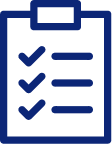
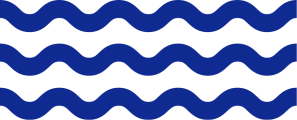
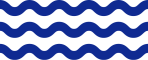
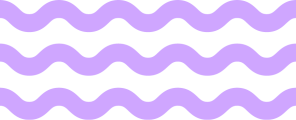
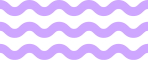
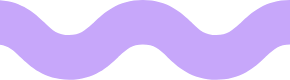


See available machines in one tap:

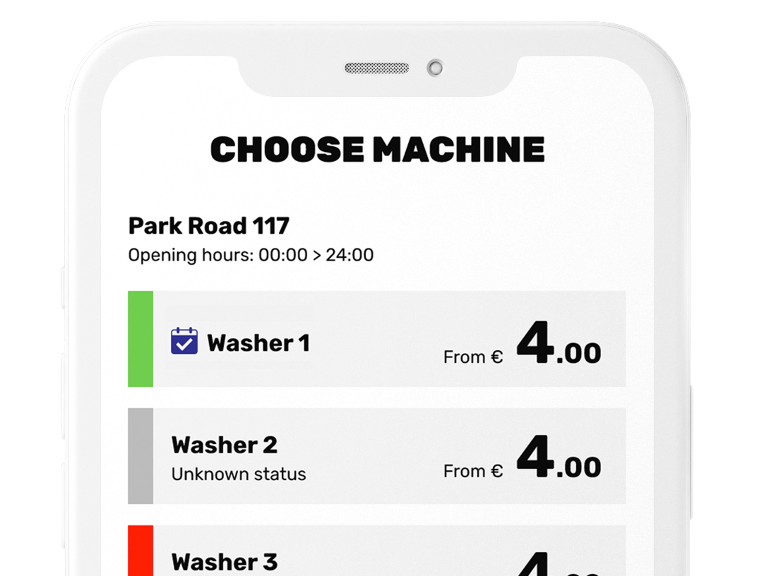
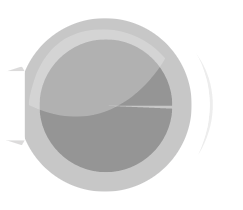
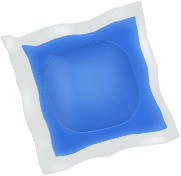

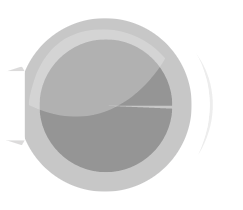

… then choose the program you want.

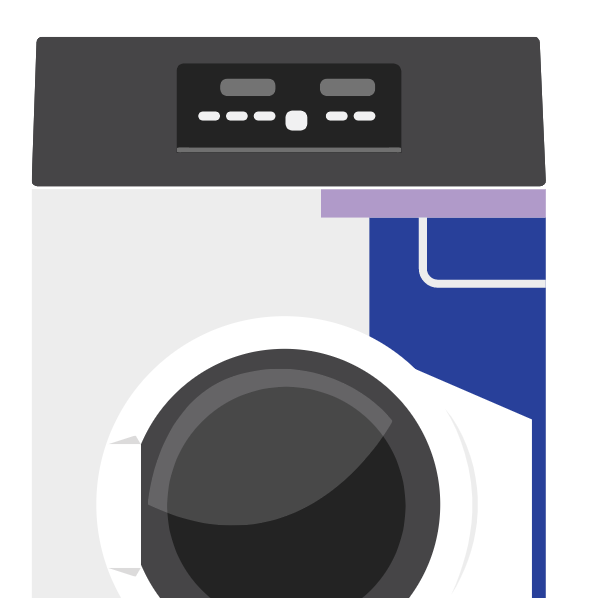
(don’t forget to check your care labels!)
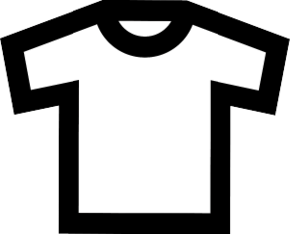
Go for a high spin or reduce
the load so the drum is 1/3 full
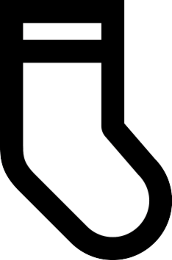

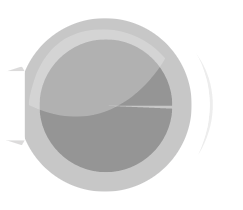
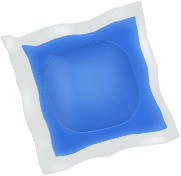

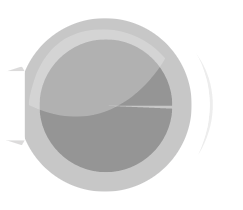



… then choose the program you want.

… Or simply pop your card in the bottom of the wall terminal to use chip and PIN.
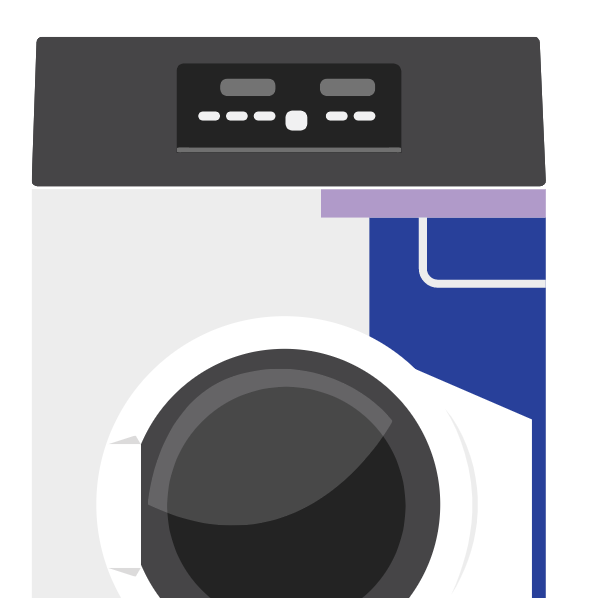
(don’t forget to check your care labels!)
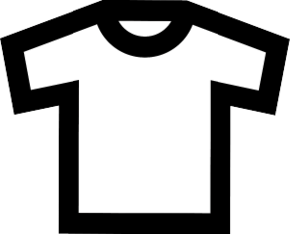
Go for a high spin or reduce
the load so the drum is 1/3 full
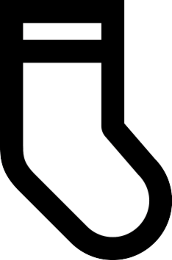
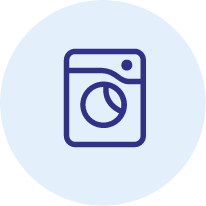
Check that water is in the washing machine drum
and that it spins before leaving the laundry room.

Offline – back at 8.30am